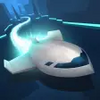Remotely connect to a desktop computer with VMware software installed
Remotely connect to a desktop computer with VMware software installed
Pros
- Secure and reliable connection
- User-friendly interface
- Supports a wide range of peripheral devices
- Flexible and scalable
Cons
- May crash or freeze on older devices
VMware Horizon Client is an app that enables remote access to virtual desktops and applications from your Android device.
Overview
VMware Horizon Client is a virtualization tool that allows users to connect to their virtual desktops and other applications from their Android devices, providing seamless access to their digital workspace. The app is designed to offer a secure and reliable connection, with a user-friendly interface that makes it easy to use.
Features
Secure and Reliable: VMware Horizon Client uses advanced security protocols to ensure a secure connection. It also uses the PCoIP display protocol that automatically adapts to network conditions to ensure a reliable and consistent user experience.
Easy to Use: The app has a user-friendly interface, with a desktop-like experience that makes it easy for users to navigate and find the applications they need. It also offers a unified workspace where users can access all their apps and data in one place.
Supports Peripheral Devices: The app supports a wide range of peripheral devices, including printers and USB drives. This means users can access their peripherals from their virtual desktops, making it easier to work from anywhere.
Flexible and Scalable: VMware Horizon Client is designed to be flexible and scalable, allowing users to access their virtual desktops from multiple devices and to scale up or down as needed.
Performance
The performance of VMware Horizon Client is generally good. It offers quick and stable connections, and the app runs smoothly on most devices. However, some users have reported issues with the app crashing or freezing, particularly on older devices.
Pros
- Secure and reliable connection
- User-friendly interface
- Supports a wide range of peripheral devices
- Flexible and scalable
Cons
- May crash or freeze on older devices